Wi-Fi password manager 1.0.70
Free Version
Password Reminder – Never Forget a Password Ever Again
If you keep forgetting the passwords of the Wi-Fi networks and are looking for a password reminder then this app is most suitable for your needs. Wi-Fi Password Manager is a useful app which allows you to store the passwords of all the Wi-Fi networks that you use in a single place. It is extremely easy to use and has a user-friendly interface. Moreover, the simple design and layout of the app ensure that you are able to utilize its features without encountering any trouble. Although it can be used on phones that haven't been rooted, it works best on rooted devices. If you have a rooted phone then you will be able to avail some additional features.
Wi-Fi Password Manager lets you enter the name of the network or SSID and its password and save it in a file. If you don't have a rooted device then you will have to add every network by yourself. However, in case of a rooted device, the app is going to automatically save the Wi-Fi networks that you had connected to in the past. Thus, having a rooted device ensures that you are able to add even those Wi-Fi passwords which you don't remember. Moreover, you won't have to enter the SSID and passwords of new Wi-Fi networks to the app in rooted devices as well. The app is going to automatically add the new network and save its password for future use.
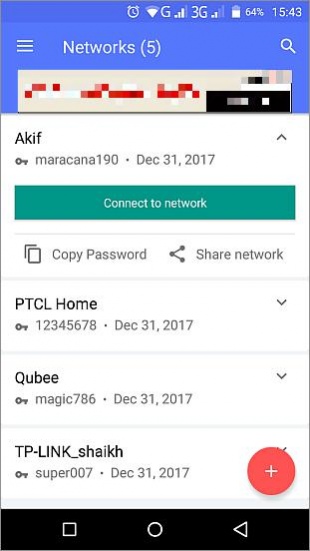
With this app on your phone, you can connect to any Wi-Fi network that has been saved directly from the app. Just open the drop-down and select the connect option to connect to the Wi-Fi network of your choice. There is the option of copying the Wi-Fi password stored on the app to your clipboard as well. You can then use it for connecting to the Wi-Fi network. Wi-Fi Password Manager allows you to create backup copies of the Wi-Fi password file as well. This would help you in recovering your Wi-Fi passwords if you happen to lose them. You can also sync your passwords to other devices as well by using your Google ID.
Not only does Wi-Fi Password Manager work as a password reminder, it helps you in sharing the Wi-Fi passwords with others as well. There are multiple ways in which you can share the password. The first method is to send the password as a text message using various messaging services. You can also share the Wi-Fi settings with others by converting it into a QR code. There is a game included in this app as well that you can enjoy in your free time. The game is a shooting game in which you have to bring down spaceships using a gun. It is a very entertaining game which is going to keep you entertained for hours.
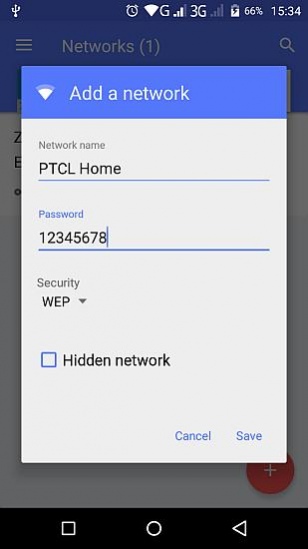
Features
- User-friendly interface
- Simple design and layout
- Add Wi-Fi networks you want to connect to
- Save the passwords of the Wi-Fi networks
- Connect to any saved Wi-Fi network
- Copy passwords to your clipboard
- Share Wi-Fi passwords with others via message
- Option for sharing Wi-Fi settings as QR code
- Create backup copies of your Wi-Fi password file
- A game to help you pass the time
Conclusion
Wi-Fi Password Manager is an app which is going to appeal primarily to people who have a hard time remembering the passwords to Wi-Fi networks. It helps them in ensuring that they don't forget Wi-Fi passwords that they have connected to in the past. It is definitely a good app which can come in very handy especially if you have a rooted device.
Our Recommendations